How AI Is Changing App Development
Artificial intelligence is no longer just a buzzword. It’s already reshaping how apps are planned, built, tested, and improved. Developers and businesses that once relied purely on human expertise now get real help from machines that learn. AI isn’t replacing people — it’s helping them work faster, smarter, and sometimes in ways that weren’t possible before.
Smarter Planning and Idea Validation
The app development process usually starts with a lot of guesswork. What do users want? What problems are we solving? AI helps clear some of that fog.
By analyzing tons of user behavior data, AI tools can spot trends and predict what features will get used. For example, if you’re planning a fitness app, an AI system might tell you that users are more interested in guided meditations than step counters. That insight can save weeks of work.
Some companies use AI-powered tools to generate wireframes or mockups based on basic text input. Describe the app in a few sentences, and you get a rough visual layout to work from. This isn’t magic — it’s just fast pattern recognition based on previous design data.
Code Generation and Autocompletion
Writing code takes time. Even skilled developers sometimes struggle with syntax or forget how to implement certain features. AI tools like GitHub Copilot help by suggesting entire blocks of code in real time. You type a comment like “sort this list by date,” and the tool generates the code for you.
This doesn’t mean developers stop coding. It means they spend less time on repetitive stuff and more time solving real problems.
AI also helps with different programming languages. Say you’re comfortable with Python but need to work with JavaScript. Some AI tools can translate your code into a different language. It’s not perfect yet, but it’s getting better fast.
Testing and Debugging Made Easier
Testing is a huge part of app development. It’s also one of the most time-consuming. AI tools can run thousands of test scenarios in minutes, checking for bugs, crashes, or broken user flows.
Let’s say you’re building an online store app. AI can simulate what happens if a user adds 200 items to their cart or checks out with an expired promo code. That kind of edge-case testing helps catch issues early, before real users ever see them.
For debugging, AI can analyze logs and suggest what caused a crash. Instead of digging through thousands of lines of error reports, you get a shortlist of likely problems. That’s a huge time-saver.

Personalized User Experience
AI doesn’t just help build the app — it changes how people experience it. In today’s crowded app market, personalization isn’t just a nice touch. It’s expected. Users want apps that feel like they were made just for them. And AI makes that possible.
The most obvious example is content recommendations. Think of how Spotify knows what music you’ll probably like, or how YouTube keeps you scrolling with videos that match your interests. That’s machine learning at work — analyzing what you’ve liked before, comparing it to what similar users like, and offering suggestions based on that.
But it goes way beyond playlists and video feeds.
Modern apps can adjust layouts, colors, or even button placement based on user behavior. If you always hit the “save” button with your left thumb, the app might move it slightly for easier access. This kind of micro-personalization is powered by AI models trained to recognize subtle patterns in interaction data.
Another big one is adaptive onboarding. When a user opens an app for the first time, AI can decide what kind of intro they get. A beginner might get a full tutorial, while someone more experienced could skip straight to advanced features. Language learning apps like Duolingo or Babbel use this to tailor lesson difficulty and keep users engaged without overwhelming them.
In e-commerce apps, personalization can drive sales. AI systems analyze browsing behavior, purchase history, and even the time spent on product pages. Based on that, users get custom product suggestions, dynamic pricing, or time-sensitive offers. If you’ve ever wondered why that pair of shoes keeps showing up at a discount just for you, that’s personalization in action.
Even notifications are smarter now. AI helps apps send alerts when you’re most likely to respond. If you usually check your phone at 8 a.m. and 9 p.m., the app learns that and adjusts accordingly. This improves engagement without annoying the user.
Here’s a quick breakdown of what AI might track to personalize an app:
- What features do you use most often
- How long do you stay on each screen
- Your typing speed and accuracy
- Preferred themes or modes (like dark mode)
- Your location and movement patterns
Of course, all of this raises important questions about privacy. Responsible app developers build in clear consent options and make sure data is anonymized or encrypted when possible. Personalization should make things better for users, not creep them out.
The end goal? An app that feels intuitive, helpful, and just right for each individual. And thanks to AI, that’s no longer a pipe dream. It’s already happening.
Workflow Automation for Teams
AI doesn’t just help with coding. It supports the whole development team, from project managers to designers and testers.
Here’s what teams are automating:
- Task prioritization: AI tools scan bug reports and decide what needs fixing first.
- Release planning: By analyzing past performance, they suggest the best time to launch a new version.
Designers use AI to generate layout suggestions. QA teams use it to detect design inconsistencies across devices. Everyone saves time.
Key Benefits (and a Few Limits)
Using AI in app development isn’t just trendy — it delivers real value. From speeding up coding to improving user satisfaction, the upsides are hard to ignore. But like any tool, AI has limits. Knowing both sides helps teams use it wisely and avoid overhype.
Why AI Is a Game-Changer
Let’s start with what makes AI so useful in the development process:
- It saves time — a lot of it.
AI can write boilerplate code, auto-generate test cases, and even suggest UI layouts. Developers spend less time on repetitive tasks and more on solving actual problems. It’s like having a super-fast assistant who never gets tired. - It boosts code quality.
AI tools can flag bad practices, detect vulnerabilities, and recommend cleaner ways to write functions. You still need to know what you’re doing, but the system catches things you might miss after a long day of coding. - It personalizes the user experience.
Apps become more engaging when they adapt to the user. AI enables that by analyzing behavior and making real-time decisions, from which screen to show first to which products to recommend. - It brings data into decision-making.
Instead of guessing what users want, product teams can look at patterns and trends discovered by AI. For example, it might tell you that users in certain regions drop off at a specific screen, or that a new feature is only popular on weekends. - It improves team productivity.
AI-powered tools streamline workflows, automate documentation, and assist with communication. Project managers get better visibility, developers deal with fewer interruptions, and QA teams can test faster. - It lowers the barrier to entry.
You don’t have to be a senior engineer to start building with AI-assisted tools. Even beginners can scaffold projects, generate UI ideas, or get help writing functions in real time. That opens the door for more people to build apps.
What AI Can’t Do (Yet)
It’s not all smooth sailing, though. Relying on AI blindly can cause problems, especially if you don’t understand what’s happening under the hood.
- AI needs good data to be useful.
Garbage in, garbage out — that rule still applies. If the system is trained on poor-quality or biased data, it will make bad decisions. For example, a recommendation algorithm trained only on one region might perform poorly elsewhere. - It lacks context and nuance.
AI is great at spotting patterns, but not at understanding intention or emotion. It doesn’t know why a user is frustrated or how sarcasm works in a bug report. So while it can assist, human insight is still essential. - It’s not always secure.
AI-generated code can introduce security risks if not reviewed properly. It may use outdated libraries, skip input validation, or miss edge cases. Developers still need to review everything — no free pass. - It may not align with best practices.
Sometimes, AI suggestions work but aren’t elegant or maintainable. For instance, a block of generated code might be technically correct but poorly structured, making it hard to update later. Think of it as a prototype, not a final product. - It can create dependency.
If teams get too comfortable letting AI “think” for them, they risk losing hands-on skills. It’s important to treat AI as a tool, not a crutch.
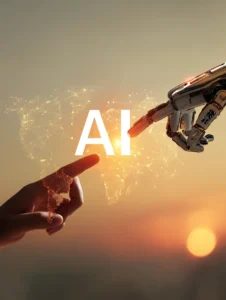
Where It’s All Going
The role of AI in app development will keep growing. Tools are becoming more user-friendly and more accurate. Small teams can now build things that used to need dozens of people. And beginners get a better shot at turning their ideas into working apps.
That said, success still depends on people — their ideas, instincts, and creativity. AI just helps bring those things to life a little faster.
So if you’re building an app today, there’s a good chance you’re already using AI. And if you’re not, it might be time to start.
